Step 1 - Backup your current Blogger Template
Backup your current Blogger Template will helps you to restore the template ,in case any error occur.To do this just Go to Layout => Edit HTML and check for "Download Full Template".
After finding ,Click on Download Full Template to download the current template to your hard disk.The downloaded film will be in .xml format.
Step 2 – Upload Your New Blogger Template
Now its time to upload the new template.To do this just Go to Layout => Edit HTMl and search for "Upload a template from a file on your hard drive" after finding that you could see two buttons Browse and Upload on the right side of that text.Now click browse to search for new template located in your hard drive ,after locating the path click Upload button to upload the template
Step 3 - To Keep or Delete Widgets
After uploading the template it will ask to keep or delete the previous template widgets.If you want the widgets of previous templates just click the Keep Widgets button otherwise click Delete Widgets to delete the previous template widgets.
Step 4 - Save Template
Finally save the uploaded template by clicking the Save Template Button found under Layout -> Edit Html . Now checkout the new look of your template by clicking the View Blog link.
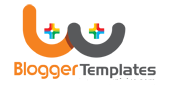







0 comments:
Post a Comment