Installing Google Analytics:
Installing Google Analytics is very straightforward. First, Go to www.google.com/analytics and register using your Google account (if you don’t yet have a Google account, Create an google account firat and then Sign In). Next, enter the URL of the first site you would like to track. Google provides you with a unique Javascript code snippet, which you need to place in the template file before the tag of your blog.
As soon as the Javascript is in place tracking begins, and the sheer depth of information it provides leaves little to be desired. Unlike other free visitor trackers, which often force the use of annoying and amateur-ish badges or buttons, Google Analytics simply runs quietly in the back-ground, gathering the necessary information without any visible signs of its presence.
Basic keyword reporting:
Google Analytics does a very good job of recording the keyphrases used in each and every search referral to your site. By drilling down through the results, it is possible to identify terms that might warrant further optimization. Sometimes you may be surprised by how people find your site. Access this function from the Traffic sources > Keywords menu function.
While the basic elements of Google Analytics are pretty impressive, the higher functions of the service are where it really comes into its own.
Customer journey tracking:
Each customer journey through your blog/site can be broken down into the following four stages, each of which can be tracked using Google Analytics:
- Landing page. While some of your return visitors will enter your site by typing the site address directly into their browser, all your new visitors will find you through either a search engine, a PPC advert, or an inbound link from another site. They begin their journey on a landing page.
- Funnel path. Funnels define the specific path you expect a visi-tor to take through your site to achieve each of your goals. Funnelling is the process of moving your user from landing page to information gathering to money page, building commitment through the process. Each goal has its own funnel and each can be tracked separately in Google Analytics.
- Money page. The money page is where the user has the opportu-nity to complete one of your goals, be it to download a brochure or purchase a product.
- Goal completion. Once the user has completed a goal, it is best practice to send them to a confirmation or thank-you page, where there are details, for example, of how long they can expect to wait for product delivery. With Google Analytics, this page can be associated with the end of the funnel and a monetary value for return-on-investment (ROI) analysis.
You can set up to four goals per blog/site by selecting “Analytics settings” from the top left of the Google Analytics interface, then clicking on the “Edit” link to the right of the URL of your tracked site. This accesses the profile setting for that URL from where both goals and funnels can be defined, including a monetary value for each goal completed.
The next step is to set up the campaign in Google Analytics and define the funnel to goal completion that he expects readers to follow. He also adds the net margin he makes on an average order to the campaign as a monetary value. After a few weeks, Brad goes in to assess the results. There are three areas that are useful to him:
- Site referrer data. By selecting Traffic sources > Referring sites, Brad can see which of the two ezines has sent him more traffic.
- Campaign data. Under Traffic sources > Campaigns, Brad can see how many users were sent from the two sites when com-pared to his other campaigns. He can drill down on this cam-paign to find out more, including goal conversion. From the goals menu, he can analyze points in the customer journey where most users exited (“abandoned funnels”) and look at the “reverse path” taken by those who did complete successfully.
- Site overlay data. From Content > Overview > Site overlay, Brad can view a visualization of how users navigate through his site. This is conceivably Google Analytics’ single most useful fea-ture for webmasters serious about driving up their conversions.
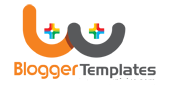
0 comments:
Post a Comment